

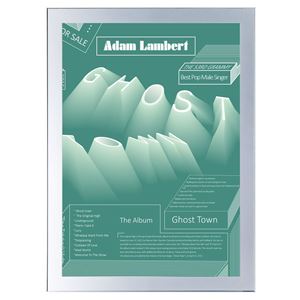
- Easy to change.
- Use suction knob to remove front cover and insert graphic.
- Uses magnets to attach the acrylic face to the front of the frame.
- Your graphics are attached to the acrylic face using a magnetic strips. Very easy and quick to change.
- Can be displayed portrait or landscape.
- For indoor use.
- Ideal for Poster, certificate or rosters.
- very slim, only 5 mm depth.
- Modern design.
- 1 A1 magnetic frame.
- 1 suction knob.
- 1 front cover.

- Easy to change.
- Use suction knob to remove front cover and insert graphic.
- Uses magnets to attach the acrylic face to the front of the frame.
- Your graphics are attached to the acrylic face using a magnetic strips. Very easy and quick to change.
- Can be displayed portrait or landscape.
- For indoor use.
- Ideal for Poster, certificate or rosters.
- very slim, only 5 mm depth.
- Modern design.
(PMAG2)
- 1 A4 magnetic frame.
- 1 suction knob.
- 1 front cover.

- Easy to change.
- Use suction knob to remove front cover and insert graphic.
- Uses magnets to attach the acrylic face to the front of the frame.
- Your graphics are attached to the acrylic face using a magnetic strips. Very easy and quick to change.
- Can be displayed portrait or landscape.
- For indoor use.
- Ideal for Poster, certificate or rosters.
- very slim, only 5 mm depth.
- Modern design.
(PMAG2)
- 1 A3 magnetic frame.
- 1 suction knob.
- 1 front cover.

- Easy to change.
- Use suction knob to remove front cover and insert graphic.
- Uses magnets to attach the acrylic face to the front of the frame.
- Your graphics are attached to the acrylic face using a magnetic strips. Very easy and quick to change.
- Can be displayed portrait or landscape.
- For indoor use.
- Ideal for Poster, certificate or rosters.
- very slim, only 5 mm depth.
- Modern design.
- 1 A2 magnetic frame.
- 1 suction knob.
- 1 front cover.

- Easy to change.
- Use suction knob to remove front cover and insert graphic.
- Uses magnets to attach the acrylic face to the front of the frame.
- Your graphics are attached to the acrylic face using a magnetic strips. Very easy and quick to change.
- Can be displayed portrait or landscape.
- For indoor use.
- Ideal for Poster, certificate or rosters.
- very slim, only 5 mm depth.
- Modern design.
- 1 A1 magnetic frame.
- 1 suction knob.
- 1 front cover.
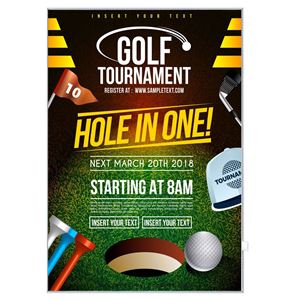
The single side frame supplied made to size unassembled and also in 4 metre lengths and parts on indent order.
Create your own wall art by having your digital images printed onto knitted fabrics. We have now made it even easier. Here you can upload digital image files and have your own photos on fabrics! The knitted fabric is 305gsm.
1.Click on the 'Upload a file' button above. This allows you to search your computer to locate the image you wish to upload.
2.Double click on the image you wish to upload. This may take several minutes to upload depending on the size of the image and the speed of your connection to the Internet.